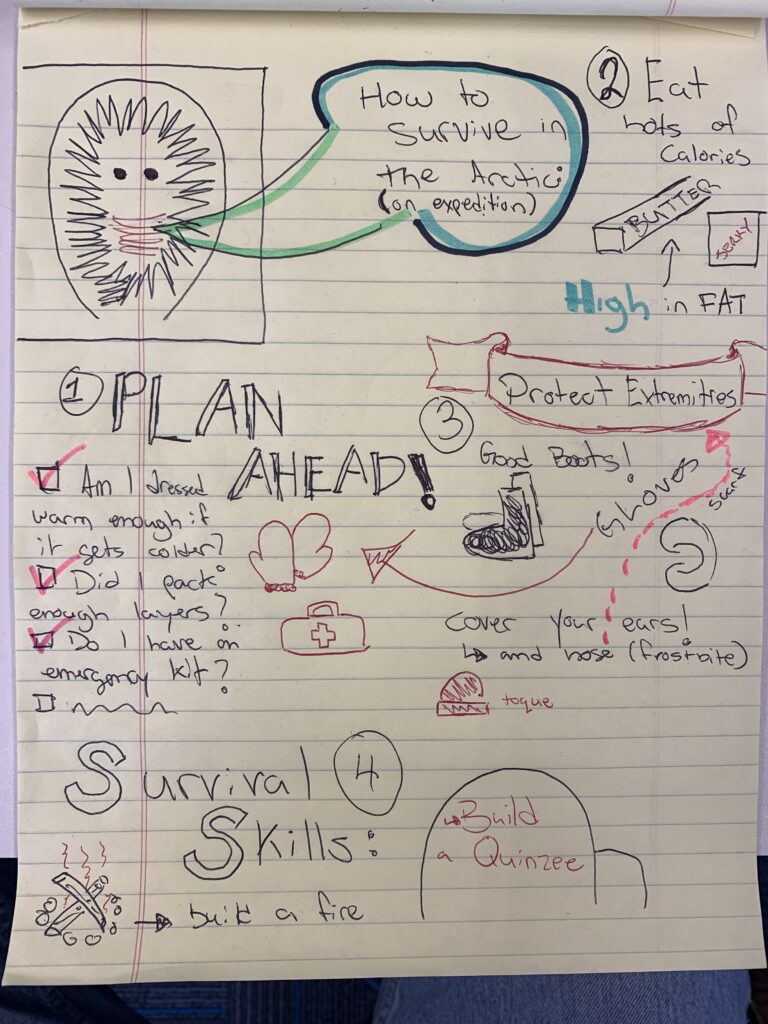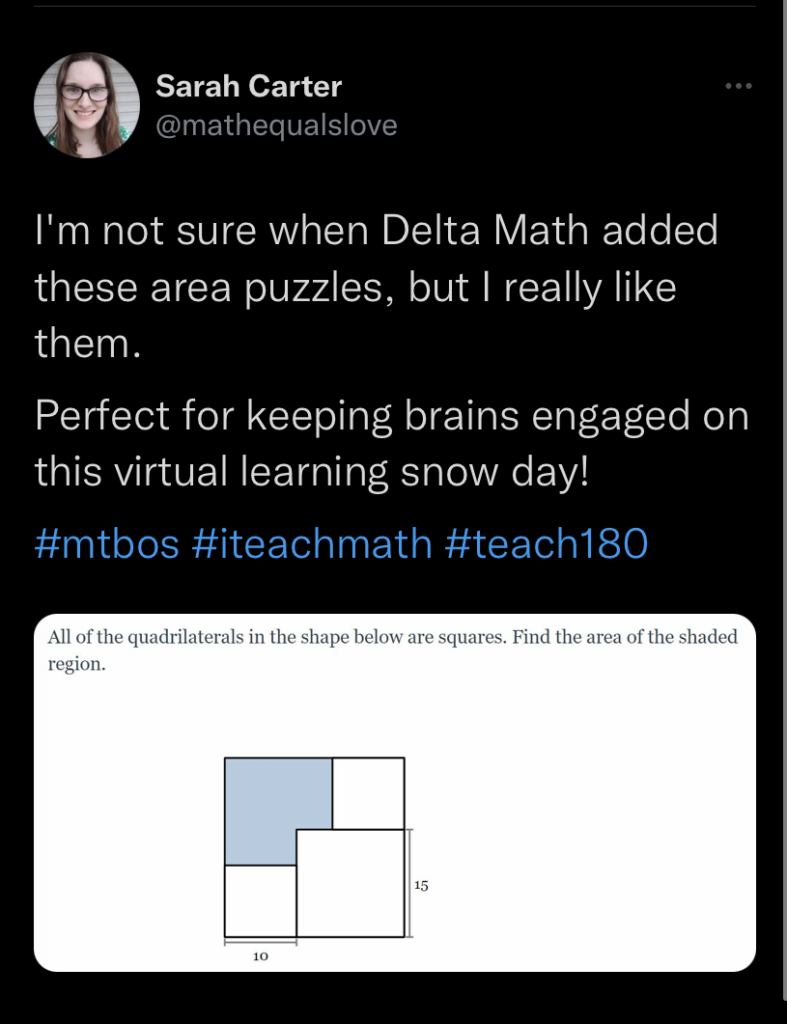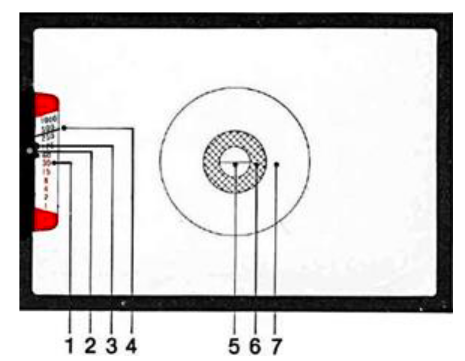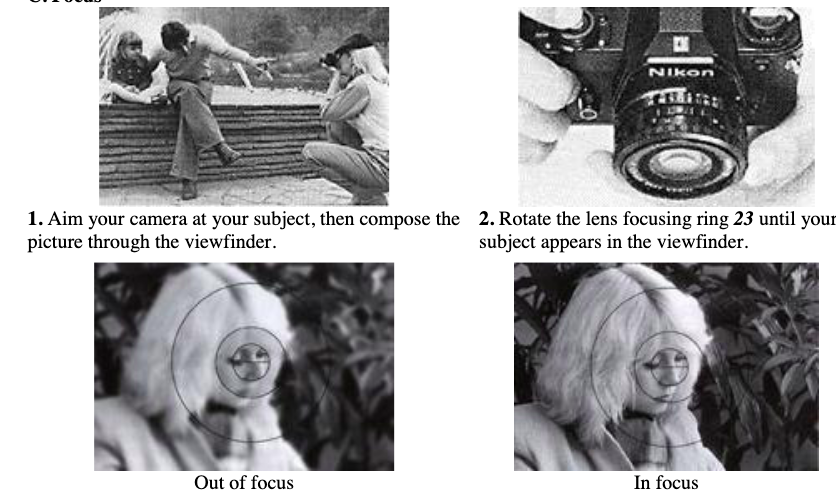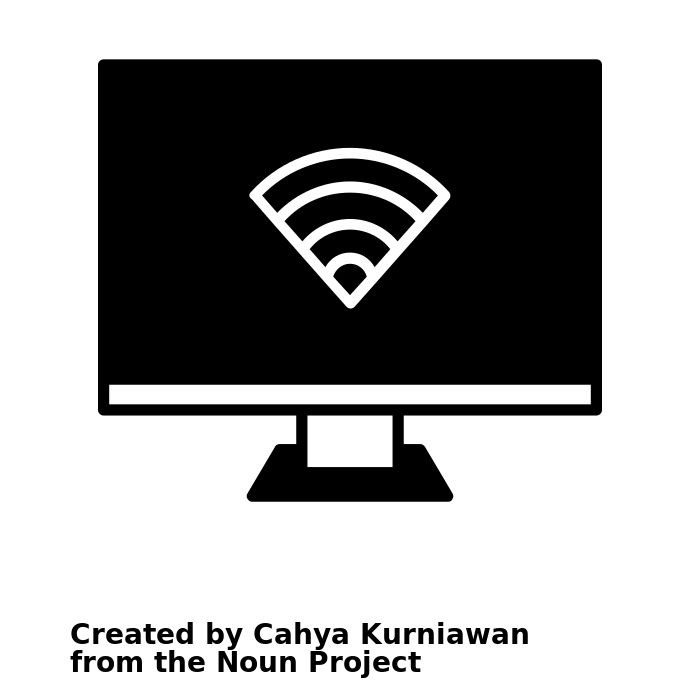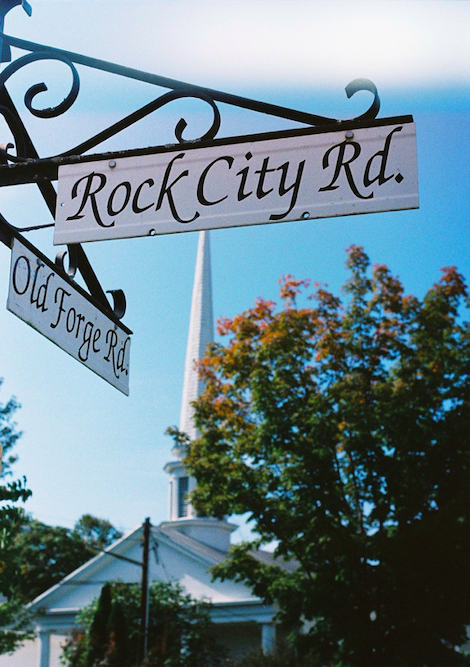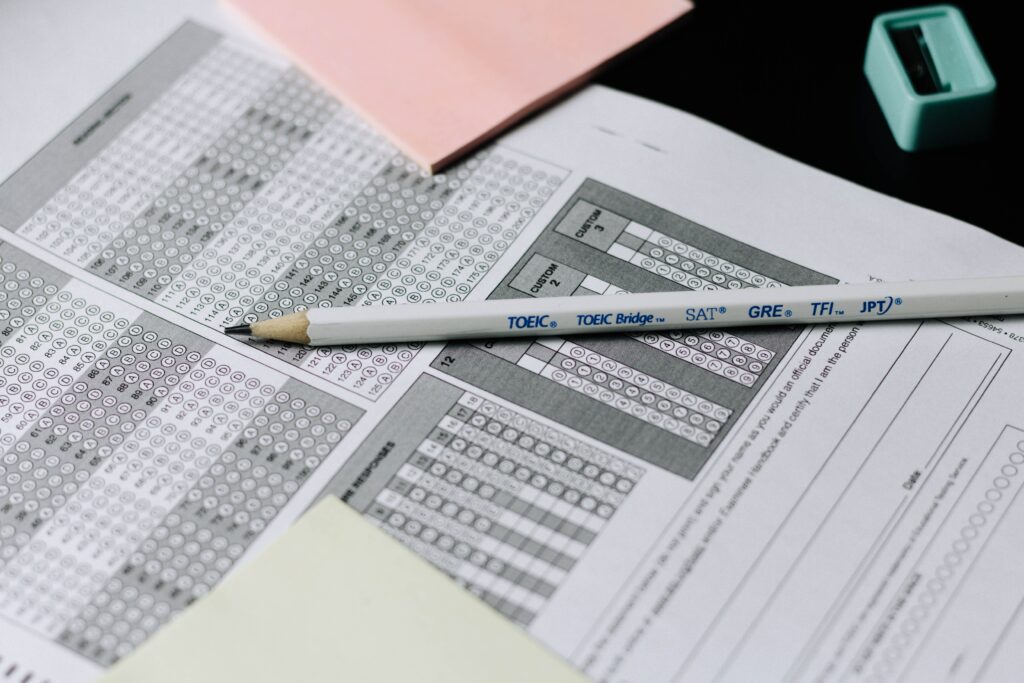EdCamps are conferences where the participants see a selection of topics, and then they vote. Their vote can mean that they are interested in learning more about the topic, sharing their experiences, collaborating with others on that topic, or a combination of any of these motivations. The most popular topics are then selected and attendees can meander around and check-in on any of the discussions occurring simultaneously.
The discussion that I was a part of when we first broke into our EdCamp groups was about wild plant identification. I was looking for ideas around science pedagogy and the sharing that happened in this group proved fruitful. We were a mix of folks from both cohorts and I was happy to hear from people I don’t get to spend as much class time with. Looking at how their blog is curated—with lovely floral touches in the background and in featured images—it makes sense that Nisa had some good thoughts on connecting classroom learning with nature walks and the environment (a first degree in botany helps there too!).
A more complete breakdown of our time together can be seen here, but I will expand on a few things that I thought sparked conversation from everyone. the book Botany in a Day was cited by Nisa as a helpful book for teachers to use themselves and share with students. From my understanding it details the world’s eight most common plant families with the goal of helping the reader easily identify new plants by looking for these marks. It is written for North America so the teacher can read to teach themselves, explore to find samples, and prepare a fun activity that can be both inside and outside the classroom.
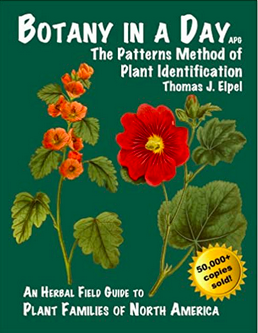
There are many local experts that teachers can seek out as well. We discussed the possibilities of connecting with the South Vancouver Island Mycological Society to explore the fascinating world of fungi—something that could be helpful during science units.
Other cross-curricular applications for wild plant identification/use could be through art. Andy Goldsworthy is an artist who uses all natural materials in creating his outdoor exhibits. The video below can definitely inspire students to see beauty in their local ecosystem that includes wild plants and other natural elements. Here, we also noted that we as educators need to link these activities to First Peoples’ ways of knowing and doing. How did First Peoples understand these plants/trees? What were they traditionally used for? and Are we collecting these materials ethically? are all topics that can stem from wild plant identification and nature talk in class.
I’ve seen nature be physically brought into the classroom as well. One teacher I observed had a decomposition box filled with worms. Students added organic waste to a box containing a soil mixture with living worms, and they were taught how nature recycles to produce its own fertilizer. Other examples are an aquarium or even some hermit crabs!
I would love to hear more about my colleagues experiences at EdCamp! I’ll be reading some weekly reflections but one cannot read every one, so please use the comment box to share some of your experiences or some more insight into topics of this blog post.