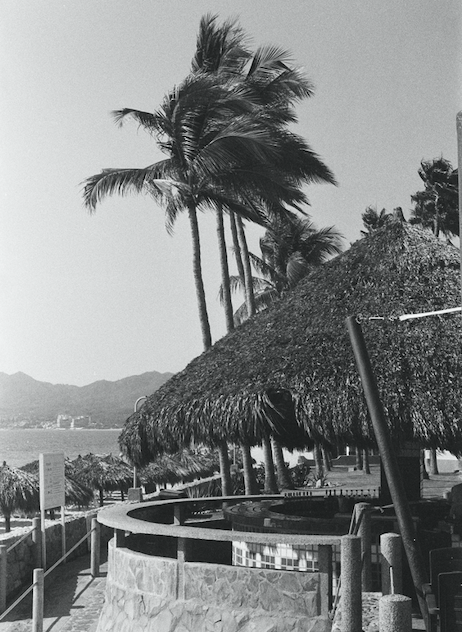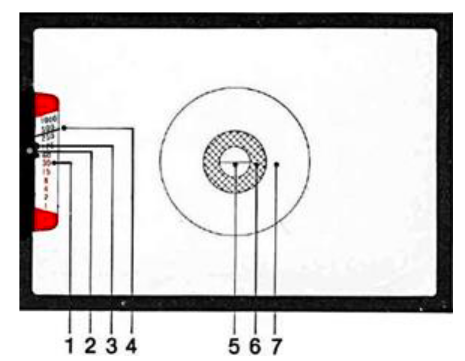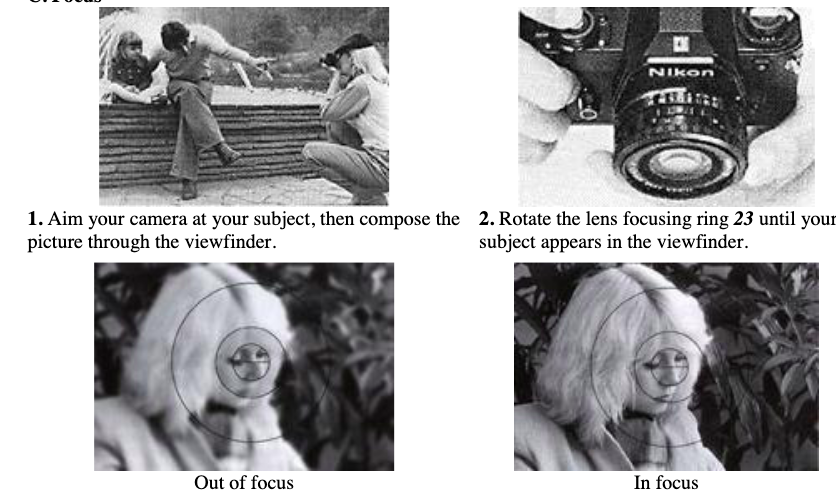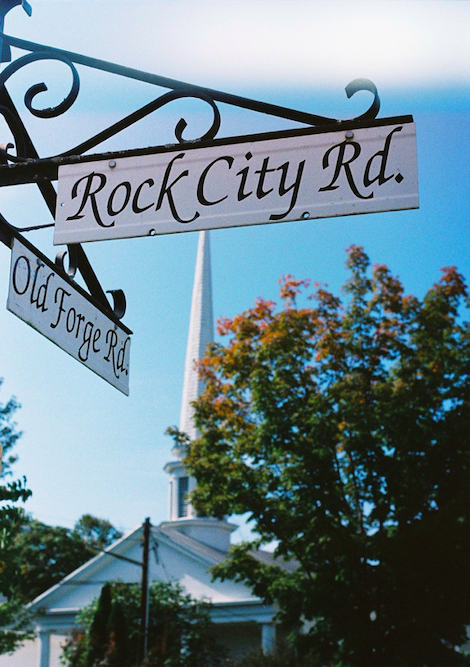Thank you!
To Rich, our professor of Technology Innovation in Education. He has provided us valuable experience with digital tools and ethical debates about the implementation of tech in the classroom. As well, he has crafted this enjoyable project that spurred me to improve my practice of film photography, and make videos that could help others getting into film by making it a little less daunting.
And I cannot forget my readers! Your comments online and in-person spark fun conversations and help me stay motivated. Thank you.

Growth
Through this inquiry, most immediately I’ve learned that a blog is a good way to display learning that involves multiple media. I made videos, wrote creatively, and posted some film photos all within WordPress . This project motivates me to craft projects and inquires in my teaching career that can be displayed through this personal shareable site.

More specifically about film photography, I first learned how the film speed displayed on the roll connects to my shutter speed and aperture. When setting up for shots, I think I was consistently setting my film speed as lower than what was actually in my camera. This can effect the image captured, and I’m very happy that I made a point of doing my second inquiry blog post on that function because it made most of my inquiry roll usable shots (34/36).
I learned how to use my self-timer! This isn’t super complicated but I had never tried it before, so this inquiry project evidently motivated me to try something new! I also used my tripod, which had previously collected dust in a closet before this adventure.
I also worked on my style as an artist. By committing to taking different types of shots in week 6, once the roll got developed, I had a variety of photos that act as tangible evidence of learning throughout the term. Making and following a plan and witnessing the results was an empowering as a photographer! I consider myself more than a novice now.
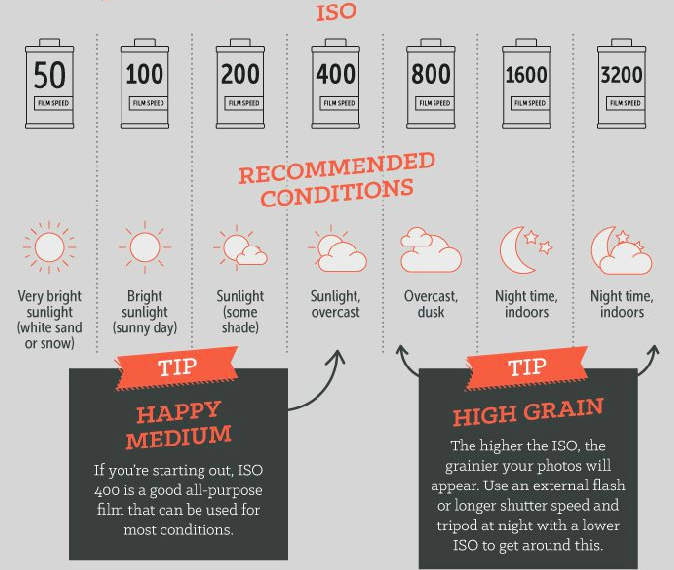
Finally, this inquiry has challenged me. Moving forward, I want to tailor the film I load into my camera to the situation that I plan on capturing. This is another level of planning, because I will not be able to remove roll once it’s loaded. I want to try shooting at night, therefore requiring a higher film speed with greater light capturing ability (see above). I have never done this and I am very curious to try and see the results. Maybe I’ll get an external flash and look the part.
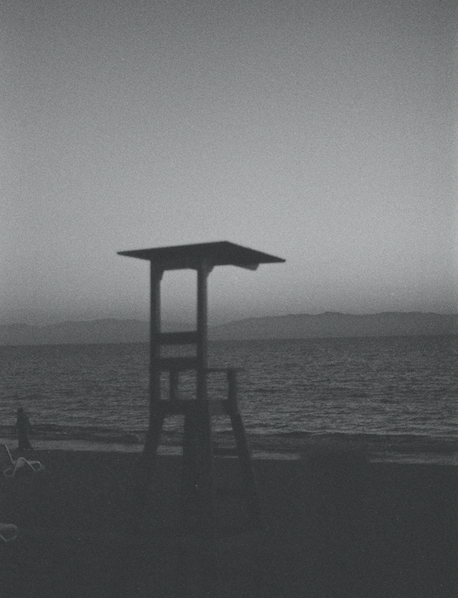
As I stated in the above video I made, film photography isn’t completely new. Taking an academic approach to studying my process however, made it a completely different experience. I was shooting with a goal of making neat blog posts, not just catchy Instagram photos . . . I mean, I will post them on social media though, because I like likes. Follow me @kevychase_ on Instagram if you’ve enjoyed following my Free Inquiry!
Infused in this final post are a few more pictures I’ve taken in 2022 while I’ve been engaged with this project. I think the close up holly is a beautiful photo—the lighting and my focus setting was perfect to show the sharp edges of the leaves. I’m proud of that one, taken without a zoom lens. Also, the black and white photos taken at the Kinsol Trestle are beautiful. I had no specific plans, but I was pleasantly surprised to see how well the fog was captured on B & W film.