
SECTIONS is an acronym that can help educators evaluate the appropriateness of a technological tool they are thinking of introducing to their classroom. The tool can be used by the teacher, the students, or both. The list is intended to keep teachers accountable in the sense that they ensure the implementation is primarily beneficial for students’ learning—not just a gadget. I like the website Edutopia and I found a helpful article about How to Integrate Technology in the classroom. This article has adaptations for teachers in classrooms that have a range of tech—from one single computer to each child with a laptop—so I found it helpful. Many of the linked resources I haven’t heard of though, so I’ll have to research as a teacher and listen to Rich, our teacher, and consult with the district’s technology advisor.
A reflective question was posed by Rich in the daily schedule. Please reflect on the H5P instructional video you created: What are the strengths and weaknesses of your H5P video when evaluating it using the SECTIONS model?
It is a valuable interactive tool because a teacher can pose formative assessment questions, creating an expert – learner exchange. Blogs can also be shared among other educators for important feedback. It can be a little difficult to learn, especially for younger students, but I’m having a hard time finding other drawbacks to the H5P technology—hit the comments below if you have some thoughts.
Referencing the SAMR theory, I think many of the tools we thought of during or breakout session can allow for an equitable classroom learning environment. I think the teacher has to keep work requiring the use of specific technology in class because some students may lack the digital infrastructure at home. Powerpoint presentations displayed at the front and document camera projections can augment the learning experience and help information uptake. I think the Nintendo Switch could redefine physical and health education because it is a low impact, low risk, and enjoyable way to be active. The Switch is reviving Wii Sports and I am thrilled!! It’s expensive, but one can dream…maybe a PHE stations/centres activity?
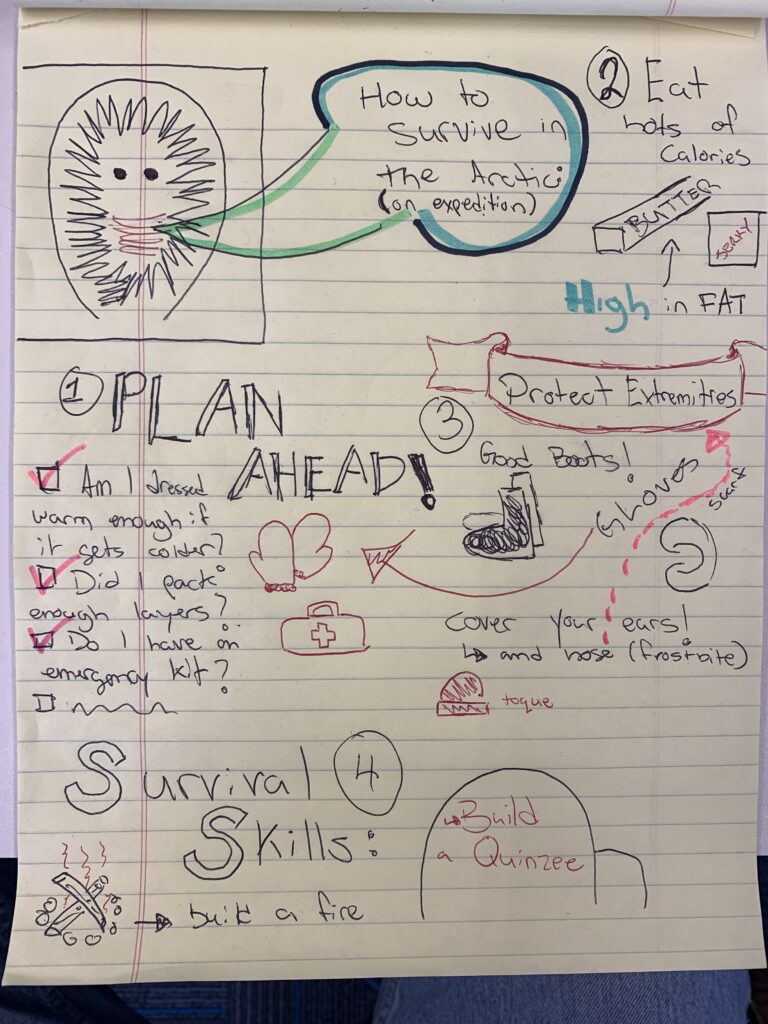
The utility of sketch noting might not be realized instantly, and for this reason I think it can only really benefit older grades. If one is asked to draw during note taking they might be inclined to make it perfect—which is quite opposite to why sketch noting is helpful. The quick doodles mean less words are necessary and while I do agree with the scientific evidence that writing/drawing does more for memory retention than typing, I think simple arrows/diagrams/mind maps would do the trick rather than drawing a sketch of the author, a pair of boots, etc. But now that I say that, I see how my own good note taking combines non-literary elements so one can always have their own, less structured interpretation of sketch noting.

I think CANVA is a cool tool once you fiddle with it to figure out how to use the website. The small text boxes can be difficult sometimes, but besides that I think it is a good way to allow for diverse representations of knowledge from your students. I hope you can use the all the features necessary for a developed infographic in the free version. Making a graph was simple and I see how a student could have fun exhibiting their knowledge that way.

Hey Kevin. Thank you for your post! I totally agree with a lot of your points in this post, specifically with your opinions on H5P tools and CANVA. I do also agree that I see more use for sketch noting in older grades. Hope you’re having a good one!