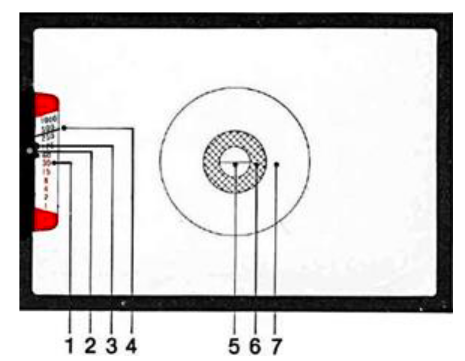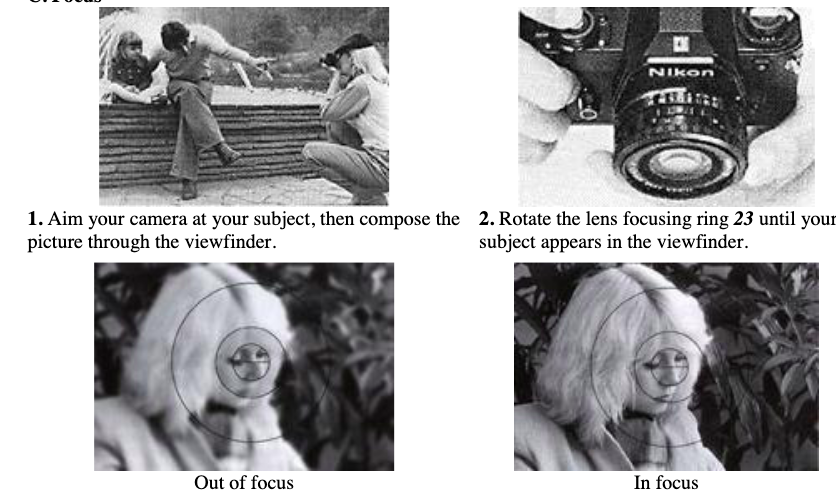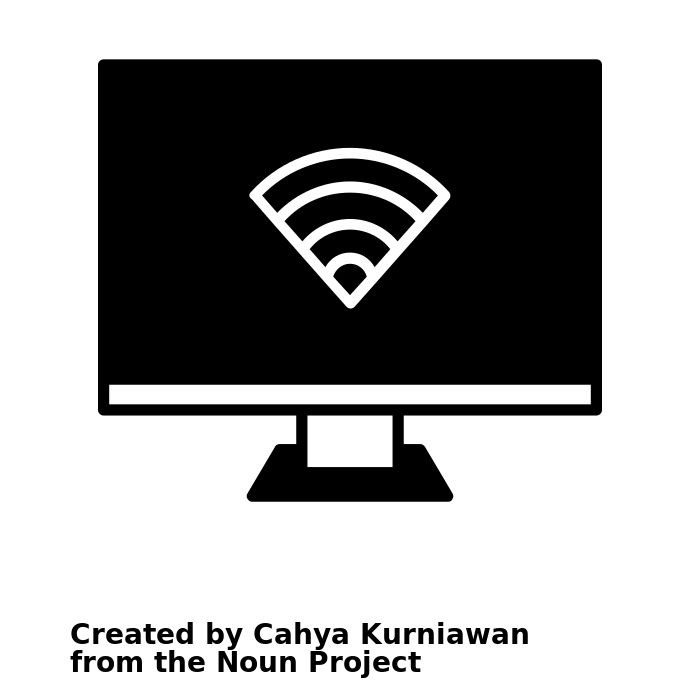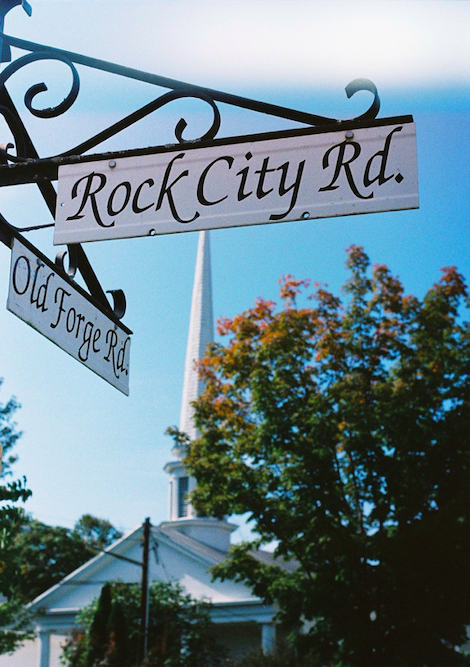I am ready to start shooting some photos! I used my tripod for the first time, but what was mounted on it wasn’t even my film camera…Instead, it was the phone holster I purchased; an attachment that screws into the same 1/4″ hole that holds my EM, and can be used to take portraits or videos requiring the phone to be stationary. I got it exactly for this purpose and I am so happy to say that I succeed in making a short video about how to load my film camera.
I watched similar videos when I was learning how to load film myself, and I have watched others that have helped me learn how to draw graffiti. I found the bird’s eye view to be very helpful. I set up a little space by my place that had a lot of natural light and pressed ‘record’. With this video—and some helpful for pre-shoot essentials detailed in my last post—someone with a Nikon EM or similar single-lens relflex (SLR) film camera should be equipped to begin the journey of film photography!
I used iMovie to edit this video and did it all on my iPhone. It was a very fun experience and turned out to be much easier than I anticipated. I thought it was very neat that iMovie lets one include photos and video clips within the movie; for the photo in the title sequence, it even put in cool fade effect by itself. I was able to easily make a simple title and transition into my clip. I did it all in one take so I didn’t have to do too much editing, but next time if I have to I’ll be more comfortable.
I think I could have done a better job showing how to get the film into the slot of the advance roller (3:00 – 3:11). I was looking at my phone the whole time to make sure I was getting everything in the frame, but since that’s the most precise part of the loading process I must have been focusing a bit too much on my work rather than how it was appearing in the video.
Next week, I think I’ll do another video about how to use the self-timer feature on the film camera and take a head shot. Happy shooting!