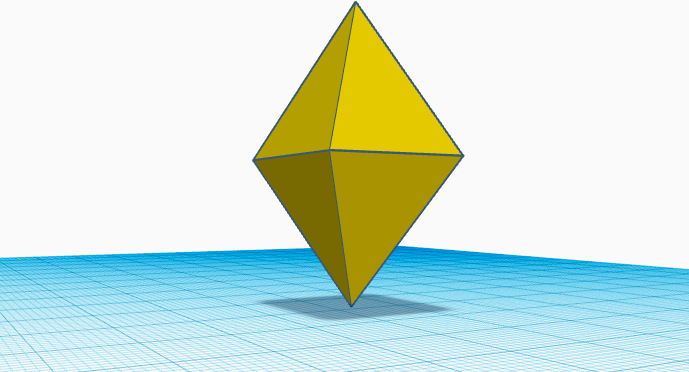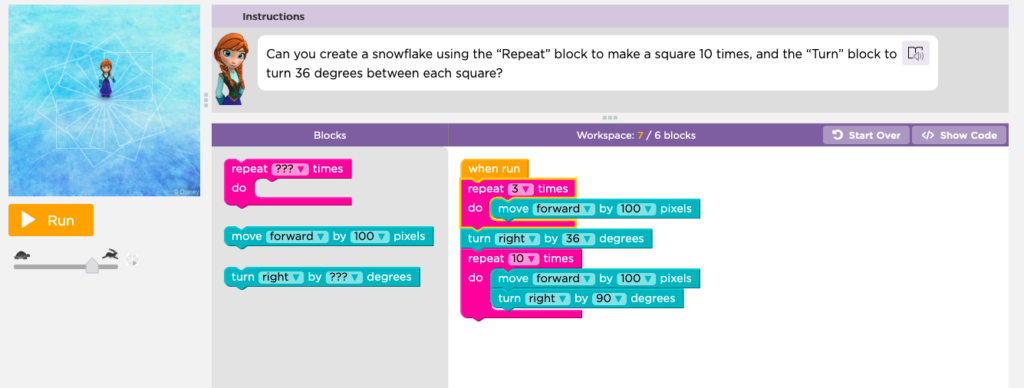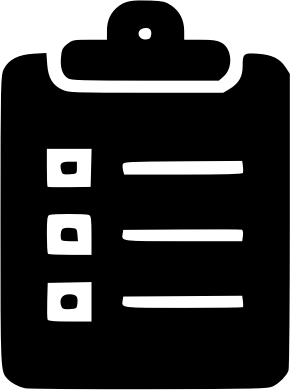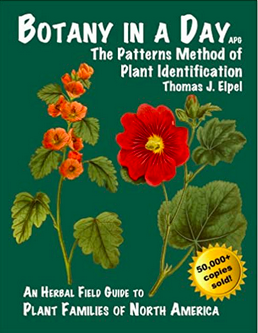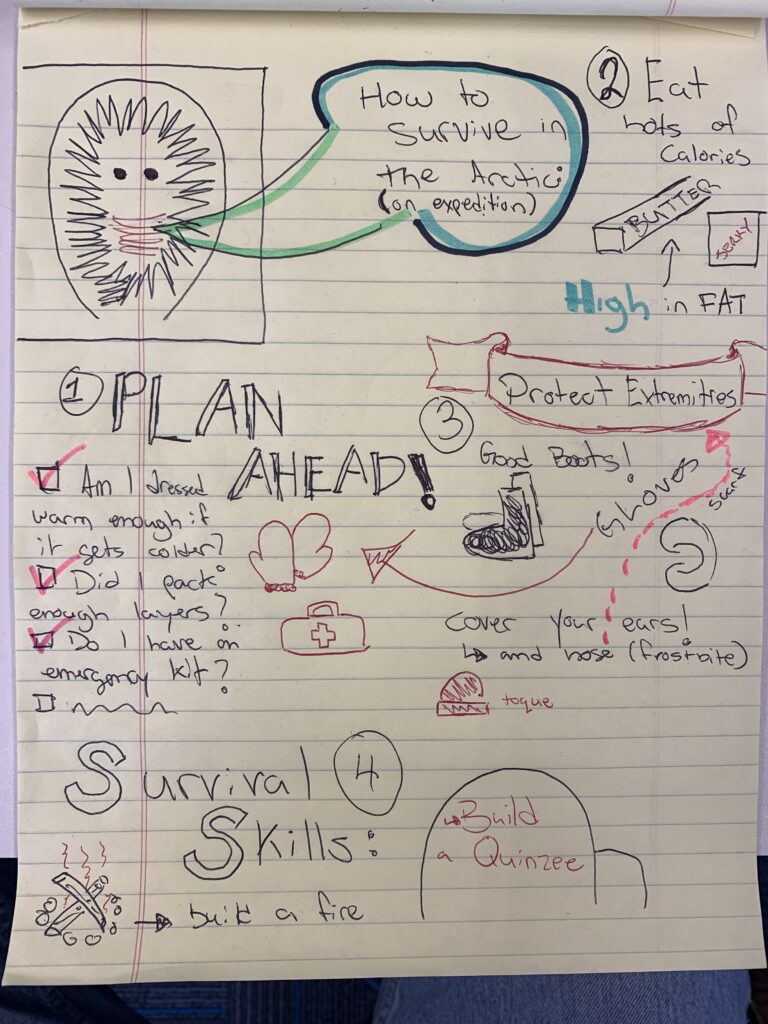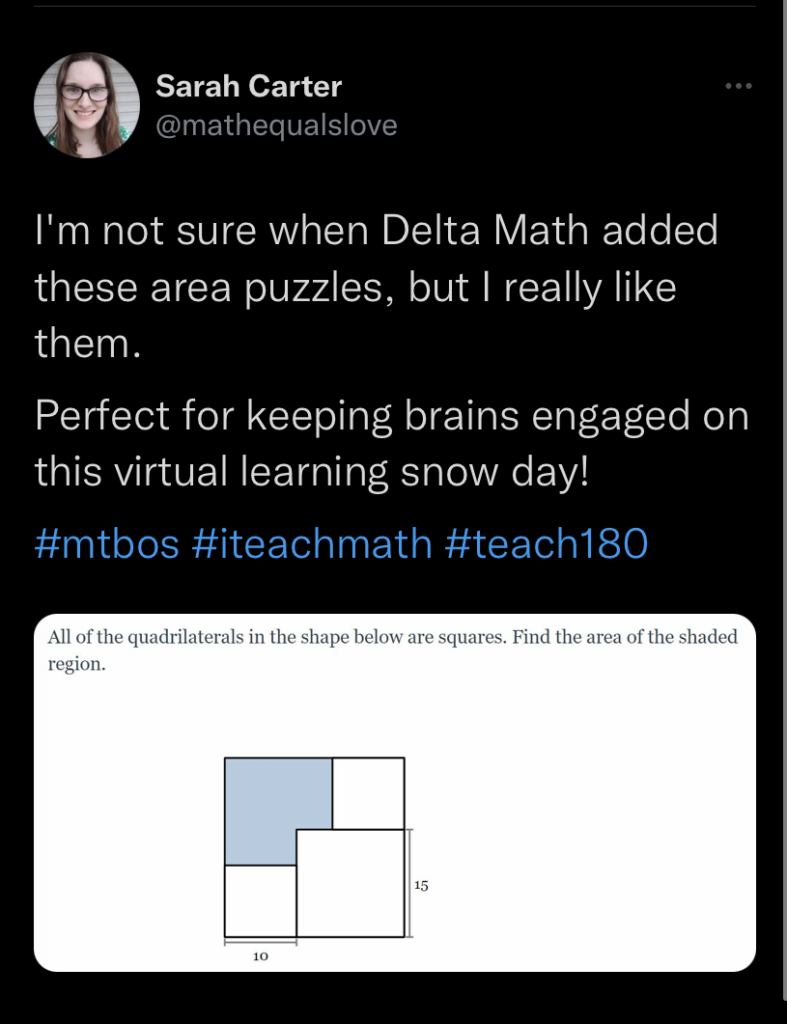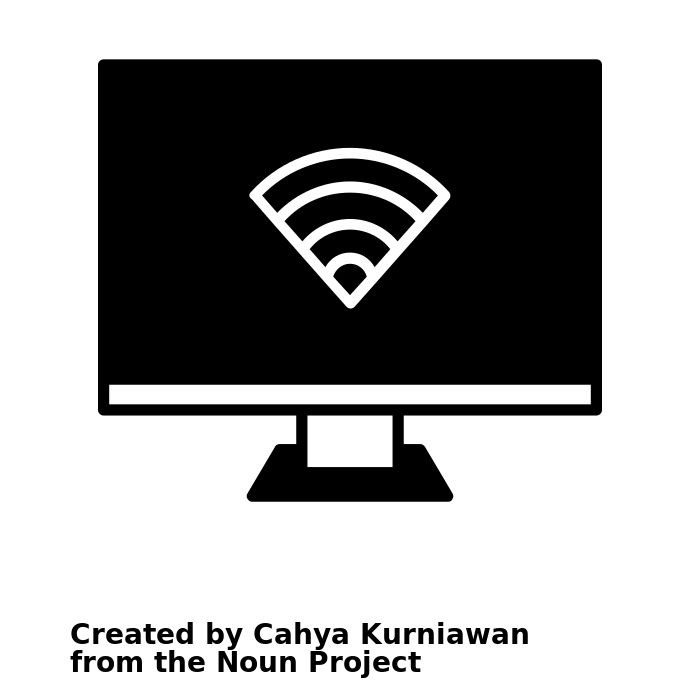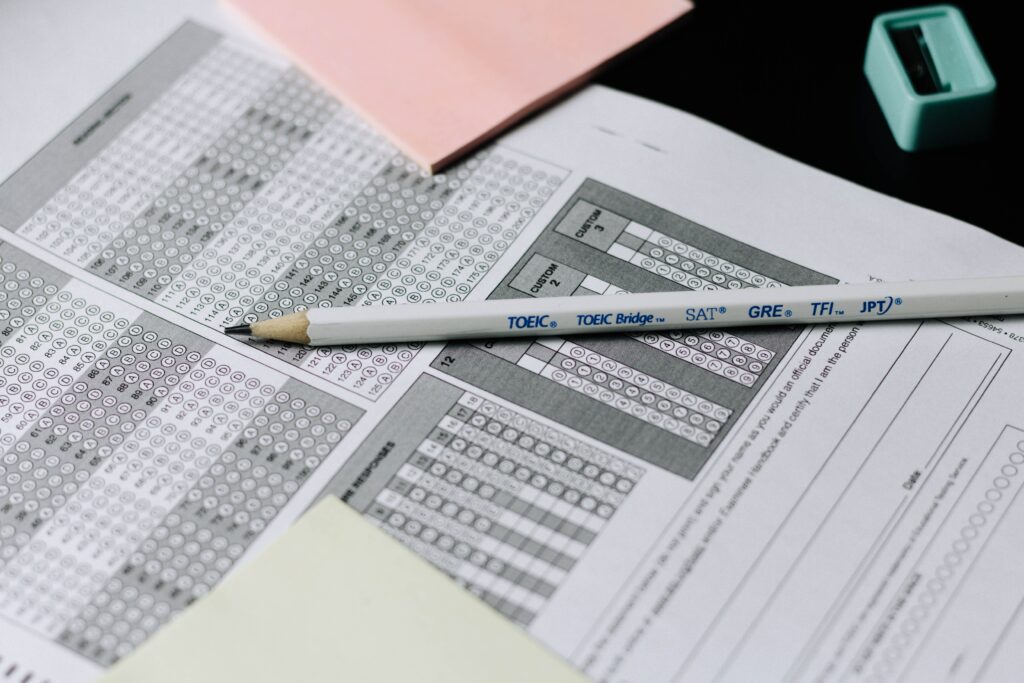Joanna Lake: Creating relationships with your class
Joanna Lake’s presentation was very polished. I enjoyed her tone throughout the presentation and her enthusiasm was contagious. Connecting to our principles of a good presentation that we discussed in Week 5, I think her visuals were on point. She transitioned to and from her videos fairly easily and those asides were helpful and supported her points, rather than distracting. One distraction: during question period, our presenter neglected to re-state the questions so that her answer was contextualized for our group that was attending over Zoom. Both classes asked good questions though, and I think Joanna’s attitude motivated us to inquire further.
Some good takeaways: Feel Good Friday and Tea time to build crucial relationships with students. A teacher won’t be able to correct (gently) if you’re not connected, so get started right away in September. I’ve already thought of a game I want to play with practicum students, and I received some helpful writing instruction tips in the presentation as well.
Google Science Journal, in cooperation with Arduino technology (sensors)
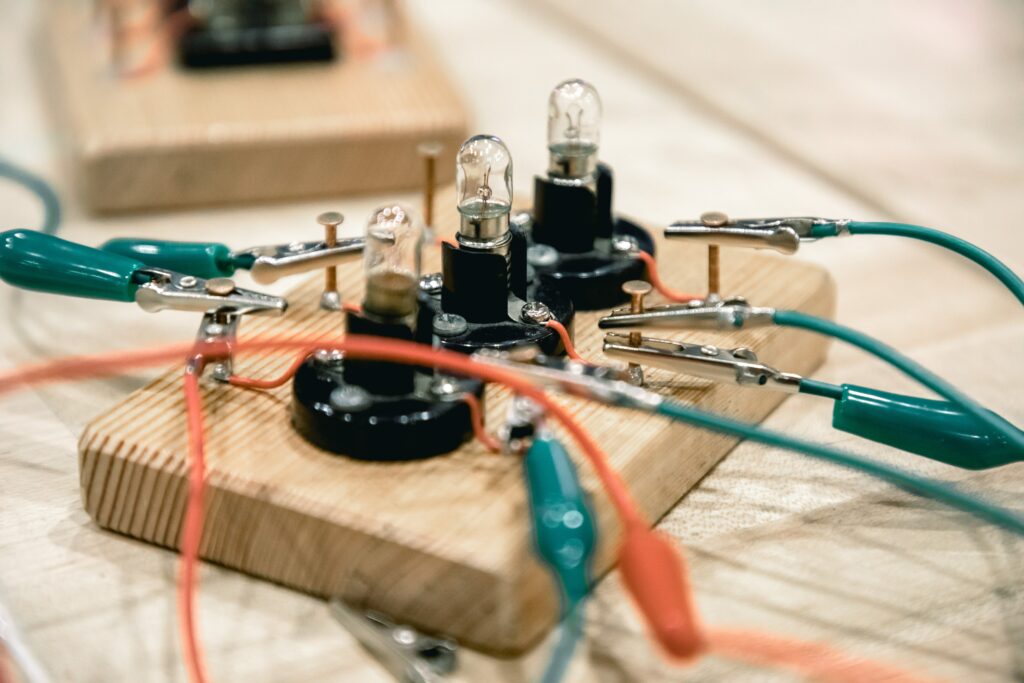
This science tool is useful for a grade 7/8 science unit that I am in the midst of planning for my practicum. It can be downloaded to the iPads that I’ve seen the students use already in class and the students will have an easy time engaging with Arduino because it is very user friendly. I plan on using the tab that uses the technology inside handheld smart devices to measure the strength of magnetic current. This will be useful during my electricity unit, and maybe one day I could acquire the more sophisticated circuit boards to measure strength current. I think the main question I need answered before using it is: Are my students able to be responsible with expensive equipment while experimenting? I think digital science tools are really convenient, especially for a visible demonstration of an invisible (atomic) concept. See PHET Simulations to see what I mean.
FreshGrade seems like a tool that will become even more popular in years to come. I think the design of the app itself is a great idea because it brings something that is somewhat unknown to a parent (their kid’s day-to-day activities at school) to light by utilizing a smartphone, a tool with which a majority of parents are already familiar. I think for it to reach its highest level of utility, both parties need to be committed to posting and checking (respectively) the app on a consistent basis. Reference the app or posts in an all-parents emails to gently remind parents that this is a way they can connect with their child’s academics and keep track.