Before class
The pre-class activities were a good introduction to this mode of teaching and learning. I found the first-person account from the teacher employing a flipped classroom teaching model to be very revealing, in terms of the initial time (and possible financial) commitment. She says that her kids watch videos before the lesson and I think that’s really important because it allows students to come to class with some prior knowledge. The teacher can then more easily focus instructions for those who need the in-person support.
Multi-access Learning
This class is well-constructed HyFlex learning. The flipped classroom is being implemented because we have pre-class activities that ‘steel’ us for the tasks of that day. As well, EdTech is flexible because we can follow down the outline for each week and engage in the class activities section if we are not physically present; the instructions are clear. Having done this, I think it is a good way to improve work habits and good habits of mind as learners.

None of these tech tasks have been particularly easy, but staying calm and following through brought learning that I used in that class and in the future. I persisted (#1 in the above image). Finally, we are always learning from our experiences (#16).
After the presentation by Ms. Nicole Kent and our class discussion, I think the main advantage is that it allows students the choice of modality. The new normal is likely going to make form of hybrid learning common in many schools, and this class is giving us opportunities to gradually gain more experience providing online learning options with screencasting and video making. Online learning can also involve the family in their kid’s education. I once heard a teacher say that a family asked them to send home homework or class activities because the student would be away for an extended period. This teacher didn’t believe in doing that, instead telling the family to enjoy their time and “just play some fun math games when you can”. I think having learning tools online can make this situation easier for parents because if they know what their kid is learning they can infuse casual conversation about the curriculum into daily home life.
One drawback is that students can become distracted when they are on the computer, therefore affecting their learning time. Also, it is a lot of work for teachers—everyone including professor and our presenter agreed on this during our class discussion. Practice makes perfect though, and we will never have online tools if we don’t start somewhere. And they be easily retrieved and used in future classes year after year.
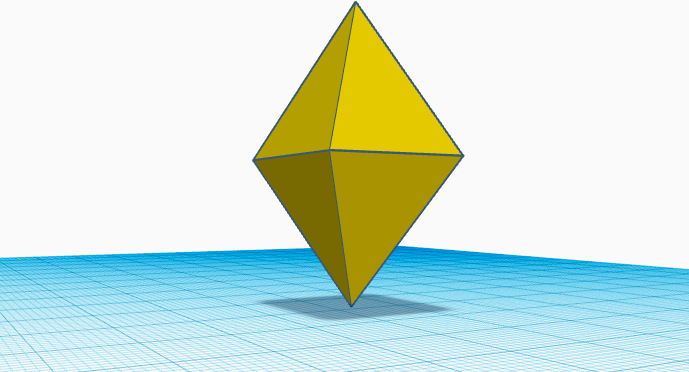
Tinkercad
This was a great introduction class to Tinkercad, the topic of my future EdTech Inquiry with my friend Elizabeth. Tinkercad can be used in class to help students understand angles because designing object that requires multiple shapes likely requires some to be rotated. Tinkercad has a very clear wheel defining the angles so students can visualize the acute, obtuse, and reflex angles they are learning about in math.
A drawback, similar to last week’s discussion about coding, is that students can become frustrated. Creating something with multiple shapes also requires locking objects into place so that they aren’t misaligned with one wrong click of the mouse. But this is a good wrap up to this reflection because again it shows how online learning modes and digital tools require students to practice good habits of mind.
Leave a Reply
You must be logged in to post a comment.