Coding
I have begun to understand coding better as we move through this class. During EdCamp a couple of weeks ago, a friend in the other cohort lead an inquiry discussion (which ended up turning into the most helpful expert talk/demonstration) on Scratch. Check out their blog; they give a great breakdown of the research around CT (computational thinking).
There, I learned that CT is broadly about breaking tasks down into steps and it connects to algorithmic thinking and problem solving. Coding and CT-like activities are beneficial to elementary and middle years students because programs like the ones we used in class today (Scratch, mainly) are something they are familiar. Although the language used is semi-technical—the if, then, when type statements can be hard to organize—the process of moving a widget about a plane can be a way to support the habits of mind that we want to cultivate in students.
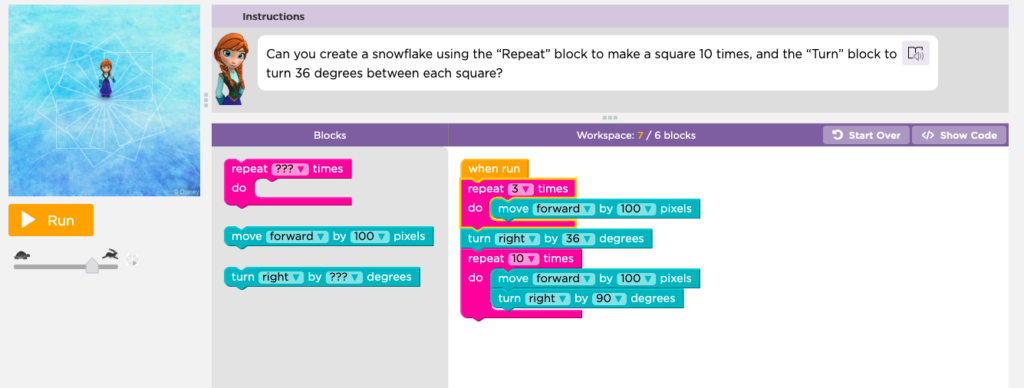
A teacher can justify engaging in coding and computational thinking activities because they supplement the creative and critical thinking work that comes in the form of inquiry projects and group work. The purpose is not for coding to replace these rich tasks, but rather to add another element to their school work; coding requires a different type of thinking and most importantly a lot of patience, which might be why I only reached level 6/12 in our in-class activity.
As a component of critical analysis for this blog post, it is worth noting that a possible drawback is that some students could be completely uninterested in this type of work, or become too frustrated that the task has little benefit. A lot of students like video games, but they might have trouble finding the utility in making a character move when they to give it directions. If someone reading this hasn’t seen this video of the persistence required to make a peanut butter and jelly sandwich, give it a watch because it is an apt visual of what could happen if a a child becomes frustrated (the ones in the video didn’t, but the activity was fun and they were being filmed).

Coding and math
The Anna & Elsa game can be a good way to visualize degrees. I had trouble turning right in the game, so I began telling my character to turn more than 270 degrees to the left in order for them to end up in the direction I wanted them to go. I understand degrees well, but I imagine this is a good activity to show the relationship between acute, obtuse, straight, and relfex angles in a 360 degree circle. Some Scratch games specifically use an x – y axis and ask a character to move using negative and positive values. I think these could be cool culminating activities.
If you are reading this and have other coding and math connections, please drop a comment! Thanks for reading!
Leave a Reply
You must be logged in to post a comment.