Accessible photos

Reflection prompts responses
Previous to this degree, as a high school and undergraduate student who benefited from increased ability in the academic context, the extent to which I understood digital accessibility was including subtitles in a movie to give more people the opportunity to experience the media no matter their different abilities.
I found one cite that has examples of multimedia learning objects—click here to see an example of an interactive story map that guides the user through history. I think the accessibility component of text is being addressed here because the headings are clearly defined by movement across a map, helping the user make chronological sense of a lot of information. I think this tool is helpful when the topic doesn’t require a lot of words to transmit the information. I don’t think it is particularly visually accessible, and I welcome comments and links to examples of more visually accessible information sharing because I think it is something that is often not accounted for by myself and others.
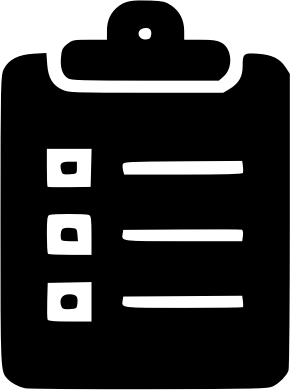
I was surprised to learn that making a media accessible includes using the right colours to improve contrast for everyone’s viewing. I enjoyed my learning pod’s exploration of the web accessibility evaluation tool and I will use that in the future to consider students’ learning needs.
I think the fact that students with different abilities are often designated education assistants is a reason why accessibility practices are not used often enough. It is on my agenda to keep these in mind for my teaching in the future.
Accessible video
I believe the subtitles should be in this video I created for my inquiry blog post—click the CC button underneath the time bar to show the text. Tanks for reading!
Leave a Reply
You must be logged in to post a comment.